几个月前其实收到了七牛云的邮件通知,大概是逐步关闭测试域名啥的,也没在意,毕竟我是2014年开始使用七牛云的用户,也付过几百块账单,最近发现几个自定义的2级域名也陆续被关闭了,登陆管理后台发现无法下载,有些文件仅此一份,开始傻眼了,文件还是得想办法弄下来啊。找到一个帖子
https://www.heartnn.com/2018/10/09/batch-download-qiniu-files/
还好有https://github.com/qiniu/qshell 这种神器,支持批量复制到新的空间,然后批量下载到本地。
老规矩,自己做过的操作自己写一遍,免得其他博客某天消失了。
步骤1,先建一个新的bucket,例如download, 思路就是利用这个新的download来过渡,下载原来的其他bucket
步骤2,得到账号信息
|
1 2 3 |
qshell account AccessKey SecretKey 这个信息在账号后台可以找到,我是在win10下执行这个命令的,会在用户目录下生成一个文件 C:\Users\daniel\.qshell\account.json |
步骤3, 执行 qshell 先查看自己目前有的 bucket
|
1 |
qshell buckets |
发现我有 wanjie 这个老的bucket需要下载
步骤4,那么先得到wanjie原有的文件结构列表
|
1 |
qshell listbucket wanjie list.txt |
注意处理这个list.txt 字符集为utf-8, 仅保留第一列的内容,这就是你所需要的文件目录结构,其余文件信息干掉。
步骤5,然后执行
|
1 |
qshell batchcopy wanjie download list.txt |
,文件将全部复制到名为download的bucket中。
如果前面list.txt 行数特多,建议分拆,多执行几次,免得出现如下提示:“ 400 Bad Request和error message “key must not contain null byte”。”
步骤6、之后新建一个config.txt,内容大致如下:
|
1 2 3 4 5 6 7 8 9 10 |
{ <span style="color: #f92672;">"dest_dir"</span> : <span style="color: #e6db74;">"E:\\qiniu\\wanjie\\download"</span>, <span style="color: #f92672;">"bucket"</span> : <span style="color: #e6db74;">"download"</span>, <span style="color: #f92672;">"access_key"</span> : <span style="color: #e6db74;">"xxxxxxxxxxxxxxxxxxxxxxxxxx_xxxxxxxxxxxxx"</span>, <span style="color: #f92672;">"secret_key"</span> : <span style="color: #e6db74;">"xxxxxxxxxx-xxxxxxxxxxxxxxxxx-xxxxxxxxxxx"</span>, <span style="color: #f92672;">"cdn_domain"</span> : <span style="color: #e6db74;">"phb6zvtni.bkt.clouddn.com"</span>, <span style="color: #f92672;">"is_private"</span> : <span style="color: #66d9ef;">false</span>, <span style="color: #f92672;">"prefix"</span> : <span style="color: #e6db74;">""</span>, <span style="color: #f92672;">"suffix"</span> : <span style="color: #e6db74;">""</span> } |
dd
步骤7,qshell qdownload 3 config.txt进行下载,其中3为线程数。
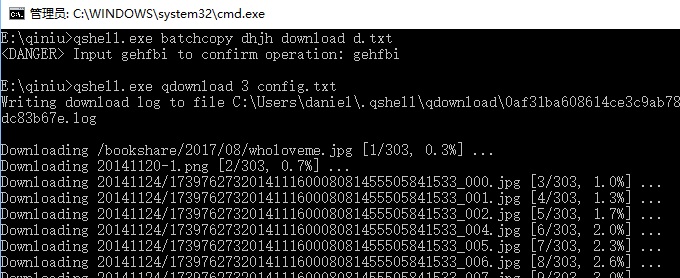
qshell-qdownload
如果有多个bucket需要下载,可以先执行qshell batchdelete download list.txt将download清空,然后再复制新的bucket进去。,,
步骤8,赶紧将得到的文件存到自己的空间把,多备份。
2019.9.12更新,今天发现有个历史文件没下载,然后跑了一遍qshell,当前版本2.4,有些参数有变化了
如第一段
|
1 |
qshell account AccessKey SecretKey |
目前执行下来,会有一个报错,command account receives zero or three args, received 2
原来是 AccessKey SecretKey 首字符如果是字母的话,需要添加参数--
即目前为
|
1 |
qshell account -- AccessKey SecretKey |
其他,导出,导入,都有参数上的变化,注意看帮助
文章评论