1. 背景
最近遇到几个客户咨询如何通过dm盘挂载路径,来反查对应的容器名称,截图是立即给出去了,自己博客也补录一下。
2. 步骤
2.1. 需要查询的 dm 盘
df -h
得到如下输出结果,我们取最后一条路径 dm-21来说明一下。
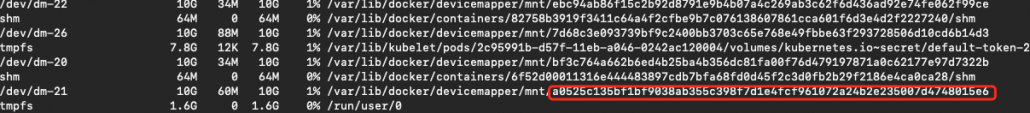
2.2. 得到红框中的字符串
如下: a0525c135bf1bf9038ab355c398f7d1e4fcf961072a24b2e235007d4748015e6
2.3. 循环查询脚本
通过下面的查询脚本来查询字符串的输出
docker ps -a -q | xargs docker inspect | jq '.[] | select(.GraphDriver.Data.DeviceName | contains("a0525c135bf1bf9038ab355c398f7d1e4fcf961072a24b2e235007d4748015e6")) | .Id'
0b3fd4807c03
![]()
2.3.2. 得到对应容器
docker ps |grep 0b3fd4807c03
k8s_dcei-uf-installer_dcei-uf-installer-qczj7_kube-system_2c95991b-d57f-11eb-a046-0242ac120004_0
![]()
docker inspect 0b3fd4807c03
得到更多信息
或者 docker exec -it k8s_dcei-uf-installer_dcei-uf-installer-qczj7_kube-system_2c95991b-d57f-11eb-a046-0242ac120004_0 sh 进入容器等等工作。。。。
overlay2补充说明
补充一下,如果是overlay2 这种存储驱动后,查询字段需要变动了。你会发现路径后面多了一层merged结构。
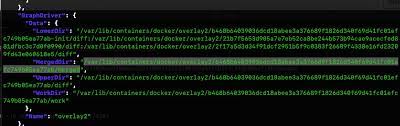
对应的层级结构不再是.GraphDriver.Data.DeviceName
而是 .GraphDriver.Data.MergedDir

因此查询命令调整如下
docker ps -a -q | xargs docker inspect | jq '.[] | select(.GraphDriver.Data.MergedDir | contains("b468b64039036dcd18abee3a376689f1826d340f69d41fc01efc749b05ea77ab")) | .Id'
补充一种循环查询方法
aa="2b66";for i in docker ps -q;do docker inspect $i|grep $aa >/dev/null && echo $i;done
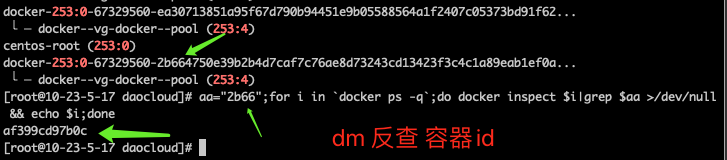
可惜 overlay2后,sar 记录已经不显示具体容器了。
文章评论