话说最近买了一个百度的家庭产品i耳目,其实就是一个摄像头,差异就在视频直接存百度云,然后可以手机和电脑看,当然是有延时。不能当作聊天用,我是当作安防设备用,放在客厅,防贼啊,小区是开放式的,虽然有保安,但是流动人员还是不少:),除非是封闭式小区会好一点。
试验早期产品,问题肯定有的,就单从硬件设备来说吧,镜头紫边现象很严重,清晰度也比我的行车记录仪差多了,2者价位相同,388大洋。
然后就是软件方面,界面简单,然后春节后会陆续开发收费界面。就是为了区分3个月回放的功能,免费只能直播。
我遇到的一个bug是关于软件的一个功能,“事件通知”,镜头感测到运动后会发一条推送提醒,前提是摄像头和手机都联网状态。到手后用了几天,关过一次“事件通知”,然后再也收不到了,当然这个期间可能刷过几次手机rom。 为什么要关,因为软件定时功能还不完善,人在房间里也不停的提醒,当然很烦:)
出现了bug,百度的技术人员还挺负责,给了我软件,看push通道是否正常,然后给了配置文件,然后找我要手机日志。
进入正题,手机连电脑,当然打开了usb调试模式,没想到问题来了。
adb shell 提示 error: device offline, 于是重启、拔线,重插,换usb端口,仍然没反应
然后又 adb kill-server,
adb start-server,
* daemon not running. starting it now on port 5037 *
* daemon started successfully *
adb remount
error: device offline
然后没辙,找谷歌大神,得到下面2篇,大概是说,从4.2.2开始,由于安全原因,加了白名单什么rsa指纹认证,需要高版本的adb.
然后运行,得到下图,同意即可。
http://stackoverflow.com/questions/15079211/android-4-2-2-device-offline
After accepting RSA fingerprint of you usb you can now issue the "adb devices" again and see the device is no longer offline,
If you dont see the popup window, the reason is your adb version is old, your adb version must ne at least 1.0.31 (you can see the version using the command "adb version"). if version is older than 1.0.31 then update your platform-tools package using latest updates from google
支持4.2.2 以上 新版adb下载地址
For linux: https://dl-ssl.google.com/android/repository/platform-tools_r16.0.2-linux.zip
For windows: https://dl-ssl.google.com/android/repository/platform-tools_r16.0.2-windows.zip
For MacOSx: https://dl-ssl.google.com/android/repository/platform-tools_r16.0.2-macosx.zip
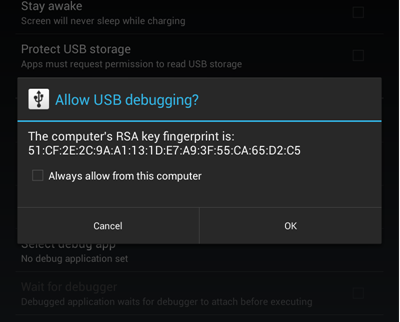
文章评论