先说重点:
- gitlab默认是全保护模式,开发人员无法推送,这就需要更改项目的保护模式,在开发人也可以推送项打上勾;或者一开始就将gitlab的默认模式改为部分保护模式。
- 有时用户(开发者角色)能看到 gitlab 代码,无法绑定项目,会提示 类似 hook 403 forbidden ,无法跑流水线时,需要设置为 维护者和所有者权限才行。
补一张图
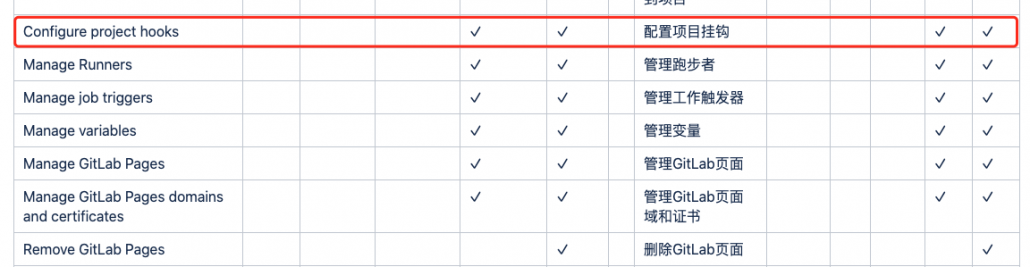
| Action | Guest | Reporter | Developer | Maintainer | Owner | 行动 | 客人 | 记者 | 开发人员 | 维护者 | 所有者 | |
| Create new issue | ✓ 1 | ✓ | ✓ | ✓ | ✓ | 创建新问题 | ✓ 1 | ✓ | ✓ | ✓ | ✓ | |
| Create confidential issue | ✓ 1 | ✓ | ✓ | ✓ | ✓ | 创建机密问题 | ✓ 1 | ✓ | ✓ | ✓ | ✓ | |
| View confidential issues | (✓) 2 | ✓ | ✓ | ✓ | ✓ | 查看机密问题 | (✓)2 | ✓ | ✓ | ✓ | ✓ | |
| Leave comments | ✓ 1 | ✓ | ✓ | ✓ | ✓ | 留下意见 | ✓ 1 | ✓ | ✓ | ✓ | ✓ | |
| See related issues | ✓ | ✓ | ✓ | ✓ | ✓ | 查看相关问题 | ✓ | ✓ | ✓ | ✓ | ✓ | |
| See a list of jobs | ✓ 3 | ✓ | ✓ | ✓ | ✓ | 查看作业列表 | ✓ 3 | ✓ | ✓ | ✓ | ✓ | |
| See a job log | ✓ 3 | ✓ | ✓ | ✓ | ✓ | 查看工作日志 | ✓ 3 | ✓ | ✓ | ✓ | ✓ | |
| Download and browse job artifacts | ✓ 3 | ✓ | ✓ | ✓ | ✓ | 下载并浏览作业工件 | ✓ 3 | ✓ | ✓ | ✓ | ✓ | |
| View wiki pages | ✓ 1 | ✓ | ✓ | ✓ | ✓ | 查看wiki页面 | ✓ 1 | ✓ | ✓ | ✓ | ✓ | |
| Pull project code | 1 | ✓ | ✓ | ✓ | ✓ | 拉项目代码 | 1 | ✓ | ✓ | ✓ | ✓ | |
| Download project | 1 | ✓ | ✓ | ✓ | ✓ | 下载项目 | 1 | ✓ | ✓ | ✓ | ✓ | |
| Assign issues | ✓ | ✓ | ✓ | ✓ | 分配问题 | ✓ | ✓ | ✓ | ✓ | |||
| Assign merge requests | ✓ | ✓ | ✓ | 分配合并请求 | ✓ | ✓ | ✓ | |||||
| Label issues and merge requests | ✓ | ✓ | ✓ | ✓ | 标签问题和合并请求 | ✓ | ✓ | ✓ | ✓ | |||
| Create code snippets | ✓ | ✓ | ✓ | ✓ | 创建代码片段 | ✓ | ✓ | ✓ | ✓ | |||
| Manage issue tracker | ✓ | ✓ | ✓ | ✓ | 管理问题跟踪器 | ✓ | ✓ | ✓ | ✓ | |||
| Manage labels | ✓ | ✓ | ✓ | ✓ | 管理标签 | ✓ | ✓ | ✓ | ✓ | |||
| See a commit status | ✓ | ✓ | ✓ | ✓ | 查看提交状态 | ✓ | ✓ | ✓ | ✓ | |||
| See a container registry | ✓ | ✓ | ✓ | ✓ | 查看容器注册表 | ✓ | ✓ | ✓ | ✓ | |||
| See environments | ✓ | ✓ | ✓ | ✓ | 看环境 | ✓ | ✓ | ✓ | ✓ | |||
| See a list of merge requests | ✓ | ✓ | ✓ | ✓ | 查看合并请求列表 | ✓ | ✓ | ✓ | ✓ | |||
| Manage related issues | ✓ | ✓ | ✓ | ✓ | 管理相关问题 | ✓ | ✓ | ✓ | ✓ | |||
| Lock issue discussions | ✓ | ✓ | ✓ | ✓ | 锁定问题讨论 | ✓ | ✓ | ✓ | ✓ | |||
| Lock merge request discussions | ✓ | ✓ | ✓ | 锁定合并请求讨论 | ✓ | ✓ | ✓ | |||||
| Create new environments | ✓ | ✓ | ✓ | 创建新的环境 | ✓ | ✓ | ✓ | |||||
| Stop environments | ✓ | ✓ | ✓ | 停止环境 | ✓ | ✓ | ✓ | |||||
| Manage/Accept merge requests | ✓ | ✓ | ✓ | 管理/接受合并请求 | ✓ | ✓ | ✓ | |||||
| Create new merge request | ✓ | ✓ | ✓ | 创建新的合并请求 | ✓ | ✓ | ✓ | |||||
| Create new branches | ✓ | ✓ | ✓ | 创建新的分支 | ✓ | ✓ | ✓ | |||||
| Push to non-protected branches | ✓ | ✓ | ✓ | 推送到不受保护的分支机构 | ✓ | ✓ | ✓ | |||||
| Force push to non-protected branches | ✓ | ✓ | ✓ | 强制推送到未受保护的分支 | ✓ | ✓ | ✓ | |||||
| Remove non-protected branches | ✓ | ✓ | ✓ | 删除不受保护的分支 | ✓ | ✓ | ✓ | |||||
| Add tags | ✓ | ✓ | ✓ | 添加标签 | ✓ | ✓ | ✓ | |||||
| Write a wiki | ✓ | ✓ | ✓ | 写一个维基 | ✓ | ✓ | ✓ | |||||
| Cancel and retry jobs | ✓ | ✓ | ✓ | 取消并重试作业 | ✓ | ✓ | ✓ | |||||
| Create or update commit status | ✓ | ✓ | ✓ | 创建或更新提交状态 | ✓ | ✓ | ✓ | |||||
| Update a container registry | ✓ | ✓ | ✓ | 更新容器注册表 | ✓ | ✓ | ✓ | |||||
| Remove a container registry image | ✓ | ✓ | ✓ | 删除容器注册表映像 | ✓ | ✓ | ✓ | |||||
| Create/edit/delete project milestones | ✓ | ✓ | ✓ | 创建/编辑/删除项目里程碑 | ✓ | ✓ | ✓ | |||||
| Use environment terminals | ✓ | ✓ | 使用环境终端 | ✓ | ✓ | |||||||
| Add new team members | ✓ | ✓ | 添加新的团队成员 | ✓ | ✓ | |||||||
| Push to protected branches | ✓ | ✓ | 推送到受保护的分支 | ✓ | ✓ | |||||||
| Enable/disable branch protection | ✓ | ✓ | 启用/禁用分支保护 | ✓ | ✓ | |||||||
| Turn on/off protected branch push for devs | ✓ | ✓ | 打开/关闭受保护的分支机构 | ✓ | ✓ | |||||||
| Enable/disable tag protections | ✓ | ✓ | 启用/禁用标签保护 | ✓ | ✓ | |||||||
| Rewrite/remove Git tags | ✓ | ✓ | 重写/删除Git标签 | ✓ | ✓ | |||||||
| Edit project | ✓ | ✓ | 编辑项目 | ✓ | ✓ | |||||||
| Add deploy keys to project | ✓ | ✓ | 将部署密钥添加到项目 | ✓ | ✓ | |||||||
| Configure project hooks | ✓ | ✓ | 配置项目挂钩 | ✓ | ✓ | |||||||
| Manage Runners | ✓ | ✓ | 管理跑步者 | ✓ | ✓ | |||||||
| Manage job triggers | ✓ | ✓ | 管理工作触发器 | ✓ | ✓ | |||||||
| Manage variables | ✓ | ✓ | 管理变量 | ✓ | ✓ | |||||||
| Manage GitLab Pages | ✓ | ✓ | 管理GitLab页面 | ✓ | ✓ | |||||||
| Manage GitLab Pages domains and certificates | ✓ | ✓ | 管理GitLab页面域和证书 | ✓ | ✓ | |||||||
| Remove GitLab Pages | ✓ | 删除GitLab页面 | ✓ | |||||||||
| Manage clusters | ✓ | ✓ | 管理群集 | ✓ | ✓ | |||||||
| Edit comments (posted by any user) | ✓ | ✓ | 编辑评论(由任何用户发布) | ✓ | ✓ | |||||||
| Switch visibility level | ✓ | 切换可见性级别 | ✓ | |||||||||
| Transfer project to another namespace | ✓ | 将项目转移到另一个名称空间 | ✓ | |||||||||
| Remove project | ✓ | 删除项目 | ✓ | |||||||||
| Delete issues | ✓ | 删除问题 | ✓ | |||||||||
| Remove pages | ✓ | 删除页面 | ✓ | |||||||||
| Force push to protected branches 4 | 强制推动受保护的分支机构4 | |||||||||||
| Remove protected branches 4 | 删除受保护的分支4 | |||||||||||
| View project Audit Events | ✓ | ✓ | 查看项目审计事件 | ✓ | ✓ |
文章评论