本来路由器上一直是全局ss好几年,后来被封了之后是套了cdn的v2ray,正常情况下载什么文件都很顺利的,前2天brew下载一个软件,电脑休眠后继续进程就一直没速度了,卡在 brew update界面了,应该是当时cdn网速度的问题,还是想想走走国内的镜像提速吧,找到一帖 https://www.raydbg.com/2019/Homebrew-Update-Slow/, 问题解决,这里自己也记录一下吧。
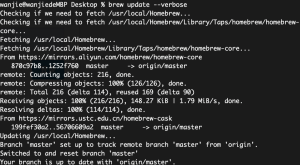
brew update
- 定位问题:
使用brew update --verbose观察update过程:
出现和作者相同的现象
- 解决方法
# 替换brew.git:
cd "$(brew --repo)"
git remote set-url origin https://mirrors.aliyun.com/homebrew/brew.git
# 替换homebrew-core.git:
cd "$(brew --repo)/Library/Taps/homebrew/homebrew-core"
git remote set-url origin https://mirrors.aliyun.com/homebrew/homebrew-core.git
# 替换homebrew-bottles:
echo 'export HOMEBREW_BOTTLE_DOMAIN=https://mirrors.aliyun.com/homebrew/homebrew-bottles' >> ~/.zshrc
source ~/.zshrc
# 替换homebrew-cask.git:
cd "$(brew --repo)"/Library/Taps/homebrew/homebrew-cask
git remote set-url origin https://mirrors.ustc.edu.cn/homebrew-cask.git
也就是分2块添加了阿里云和中科大的镜像,随后下载当时所需文件,秒下,问题解决。
文章评论