背景:
上一次写多架构镜像的文章还是2020年(见这篇),马上快 4年了,当时还是用 docker 命令,22年开始,k8s集群底层运行时变成 containerd 了,那么命令也开始用 nerdctl ,算是docker 命令的平替吧 ,貌似有些方面还是不如docker,这是题外话,今天要说的是 nerdctl 命令如何构建多架构镜像。
官方介绍见这篇 docs/multi-platform.md
前置条件:
|
1 2 3 4 5 |
主角 nerdctl >= 0.13 本机 nerdctl version 1.7.1 containerd 环境已就绪 本机环境 v1.7.11 隐藏条件依然是 系统内核大于 4.8,我这个环境是 5.4 uname -msr Linux 5.4.268-1.el7.elrepo.x86_64 x86_64d |
步骤:
部署 跨平台模拟器 binfmt
|
1 2 3 4 5 6 7 8 9 10 11 12 13 14 15 16 17 18 19 20 21 22 23 24 25 26 27 28 29 30 31 32 |
nerdctl run --privileged --rm tonistiigi/binfmt --install all installing: mips64 OK installing: arm OK installing: s390x OK installing: ppc64le OK installing: riscv64 OK installing: arm64 OK installing: mips64le OK { "supported": [ "linux/amd64", "linux/arm64", "linux/riscv64", "linux/ppc64le", "linux/s390x", "linux/386", "linux/mips64le", "linux/mips64", "linux/arm/v7", "linux/arm/v6" ], "emulators": [ "qemu-aarch64", "qemu-arm", "qemu-mips64", "qemu-mips64el", "qemu-ppc64le", "qemu-riscv64", "qemu-s390x" ] } |
没错,还是docker 时代的 binfmt 跨平台模拟器镜像
前面安装成功后,可以再检查一下是否加载正常了
|
1 2 3 4 5 6 7 8 |
ls -1 /proc/sys/fs/binfmt_misc/qemu* /proc/sys/fs/binfmt_misc/qemu-aarch64 /proc/sys/fs/binfmt_misc/qemu-arm /proc/sys/fs/binfmt_misc/qemu-mips64 /proc/sys/fs/binfmt_misc/qemu-mips64el /proc/sys/fs/binfmt_misc/qemu-ppc64le /proc/sys/fs/binfmt_misc/qemu-riscv64 /proc/sys/fs/binfmt_misc/qemu-s390x |
部署buildkitd
访问 https://github.com/moby/buildkit/releases/
|
1 2 3 4 5 |
wget -c https://github.com/moby/buildkit/releases/download/v0.13.0-rc1/buildkit-v0.13.0-rc1.linux-amd64.tar.gz mkdir /usr/local/containerd/ tar zxvf buildkit-v0.13.0-rc1.linux-amd64.tar.gz -C /usr/local/containerd/ ln -s /usr/local/containerd/bin/buildkitd /usr/local/bin/buildkitd ln -s /usr/local/containerd/bin/buildctl /usr/local/bin/buildctl |
增加 buildkit 并启动服务
|
1 2 3 4 5 6 7 8 9 10 11 12 13 14 15 16 17 18 19 20 21 22 23 24 25 26 27 |
vi /etc/systemd/system/buildkit.socket [Unit] Description=BuildKit Documentation=https://github.com/moby/buildkit [Socket] ListenStream=%t/buildkit/buildkitd.sock [Install] WantedBy=sockets.target vi /etc/systemd/system/buildkit.service [Unit] Description=BuildKit Requires=buildkit.socket After=buildkit.socketDocumentation=https://github.com/moby/buildkit [Service] ExecStart=/usr/local/bin/buildkitd --oci-worker=false --containerd-worker=true [Install] WantedBy=multi-user.target systemctl daemon-reload systemctl enable buildkit systemctl start buildkitk |
开始构建
前面都就绪后,准备一个跨平台的镜像吧,例如 alpine或者 基于它的2048。
|
1 |
nerdctl build --platform=amd64,arm64 --output type=image,name=cnrock/2048:v2024,push=true . |
如果是自签证书的本地harbor,可以加 --insecure-registry
|
1 |
nerdctl build --platform=amd64,arm64 -t harbor.ats.io/etc/2048:v2024 --insecure-registry -f Dockerfile . |
|
1 2 3 4 5 6 7 8 9 10 11 12 13 14 15 16 17 18 19 20 21 22 23 24 25 26 27 28 29 30 |
FROM alpine:latest ENV TIMEZONE="Asia/Shanghai" \ BUILD_DEPS="tzdata \ sudo \ nano \ bash \ iperf3 \ nginx \ stress-ng \ openssl \ bind-tools" RUN sed -i "s/dl-cdn.alpinelinux.org/mirrors.aliyun.com/g" /etc/apk/repositories RUN apk add --no-cache --repository http://mirrors.aliyun.com/alpine/edge/community stress-ng RUN apk update && \ apk add --no-cache ${BUILD_DEPS} && \ cp -rfv /usr/share/zoneinfo/${TIMEZONE} /etc/localtime && \ echo ${TIMEZONE} > /etc/timezone && \ apk del tzdata && \ apk add --no-cache curl ca-certificates && \ touch /etc/ca-certificates.conf && \ rm -rf /var/cache/apk/* COPY 2048 /usr/share/nginx/html COPY 2048/default.conf /etc/nginx/http.d/default.conf COPY Dockerfile /usr/share/nginx/html EXPOSE 80 CMD ["nginx", "-g", "daemon off;"] |
构建过程截图
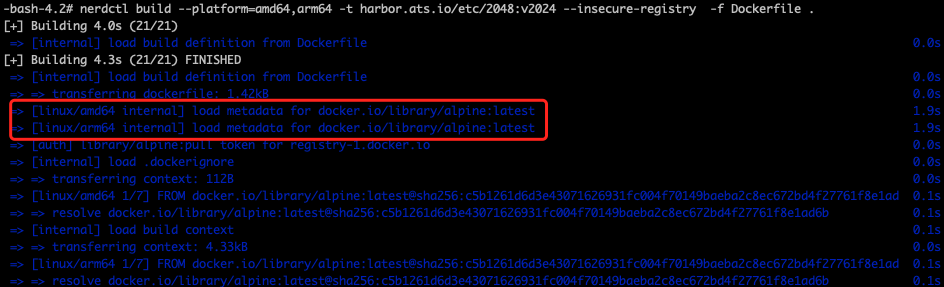
harbor 上看看, 多架构正常
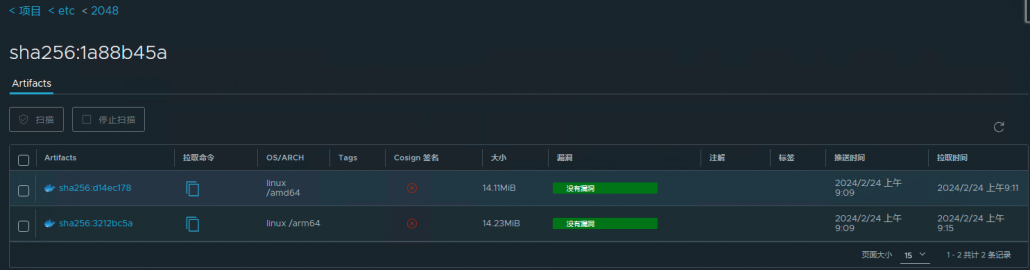
可能问题
1,如果系统内核版本 过低,加载 binfmt 时 会遇到这个报错, 除x86和x64外,其他都不支持,解决办法就是升级系统内核。
|
1 2 3 4 5 6 7 8 9 10 11 12 13 14 15 |
nerdctl run --privileged --rm tonistiigi/binfmt --install all installing: arm cannot register "/usr/bin/qemu-arm" to /proc/sys/fs/binfmt_misc/register: write /proc/sys/fs/binfmt_misc/register: invalid argument installing: ppc64le cannot register "/usr/bin/qemu-ppc64le" to /proc/sys/fs/binfmt_misc/register: write /proc/sys/fs/binfmt_misc/register: invalid argument installing: riscv64 cannot register "/usr/bin/qemu-riscv64" to /proc/sys/fs/binfmt_misc/register: write /proc/sys/fs/binfmt_misc/register: invalid argument installing: mips64 cannot register "/usr/bin/qemu-mips64" to /proc/sys/fs/binfmt_misc/register: write /proc/sys/fs/binfmt_misc/register: invalid argument installing: arm64 cannot register "/usr/bin/qemu-aarch64" to /proc/sys/fs/binfmt_misc/register: write /proc/sys/fs/binfmt_misc/register: invalid argument installing: s390x cannot register "/usr/bin/qemu-s390x" to /proc/sys/fs/binfmt_misc/register: write /proc/sys/fs/binfmt_misc/register: invalid argument installing: mips64le cannot register "/usr/bin/qemu-mips64el" to /proc/sys/fs/binfmt_misc/register: write /proc/sys/fs/binfmt_misc/register: invalid argument { "supported": [ "linux/amd64", "linux/386" ], "emulators": null } |
2,如果没有安装好buildkit , build时可能会如下报错
|
1 2 3 4 |
ERRO[0000] buildctl needs to be installed and buildkitd needs to be running, see https://github.com/moby/buildkit error="failed to ping to host unix:///run/buildkit-k8s.io/buildkitd.sock: exec: "buildctl": executable file not found in $PATH\nfailed to ping to host unix:///run/buildkit-default/buildkitd.sock: exec: "buildctl": executable file not found in $PATH\nfailed to ping to host unix:///run/buildkit/buildkitd.sock: exec: "buildctl": executable file not found in $PATH" FATA[0000] no buildkit host is available, tried 3 candidates: failed to ping to host unix:///run/buildkit-k8s.io/buildkitd.sock: exec: "buildctl": executable file not found in $PATH failed to ping to host unix:///run/buildkit-default/buildkitd.sock: exec: "buildctl": executable file not found in $PATH failed to ping to host unix:///run/buildkit/buildkitd.sock: exec: "buildctl": executable file not found in $PATH |
和Docker Buildx时的对比
构建参数差不多,build 后面都是跟上 --platform=amd64,arm64
但是 dockerfile 里面 FROM 后面少了原来需要的 --platform=$TARGETPLATFORM 参数
以前是 -o type=local,dest=~/.docker 要么本地,要么 --push 直接推送 。
现在是 -output type=image 再加上 push=ture
这样本地也能看到构建的镜像了
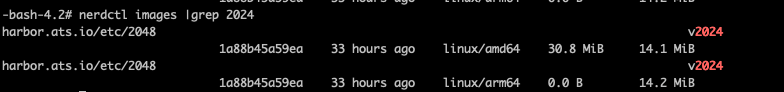
参考资料
1,building-multi-architecture-docker-images-with-buildx
文章评论