记录一次客户私有镜像下载遭遇504的排障记录,简单脱敏。
客户反馈:新构建的镜像都无法部署,拉取镜像时会出现 502 或者 504现象,无法更新应用。
我这边通过多轮测试,发现国内线路正常,日本、美国、 香港均异常,报错如下:
docker pull...
error pulling image configuration: received unexpected HTTP status: 504 Gateway Timeout(偶尔502)
几个环境 通过 curl 命令发现海外指向的ip是A252 , 通过同事D 沟通,这些服务对某云上名字registry-outer ,也就是某云的负载均衡机器上,国内指向 A224,名字 registry-inner。
登录某云前端页面和服务器终端
海外流量访问公网IP A252, 有一个80端口 ,它后面是 某云 内网A230 里面的5000端口
A230里面有一个docker-compose启动的nginx和registry,compose.yml配置如下:
root@A230:~ #cat registry_china_prod/docker-compose.yml
version: '2'
services:
registry:
container_name: hub_registry
restart: always
image: xyz/registry:v1.1
network_mode: host
volumes:
- "./key-pair:/key-pair"
- "./registry-china.yml:/etc/docker/registry/config.yml"
logging:
driver: gelf
options:
gelf-address: udp://A172:12202
nginx:
container_name: hub_nginx
restart: always
image: xyz/nginx:1.11-alpine
volumes:
- ./nginx.conf:/etc/nginx/nginx.conf
network_mode: host
logging:
driver: gelf
options:
gelf-address: udp://A172:12202
root@A230:~# cat registry_china_prod/registry-china.yml
registry使用了6000端口,主要是指向一个某云的镜像存放文件地址 file对应的bucket
version: 0.1
log:
level: info
formatter: text
storage:
maintenance:
uploadpurging:
enabled: false
delete:
enabled: false
file:
driver: file
publickey: 略
privatekey: 略
bucket: 略
uploadendpoint: 略
redirect:
disable: false
cache:
blobdescriptor: inmemory
reporting:
newrelic:
licensekey: 略
name: Hub-Registry
http:
addr: :6000
host: https://xyz
secret: thesecrethahah
headers:
X-Content-Type-Options: [nosniff]
compatibility:
schema1:
signingkeyfile: /etc/docker/registry/key.json
auth:
token:
realm: https://xyz/auth
service: xyz
issuer: hub
rootcertbundle: /key-pair/public.cert
notifications:
endpoints:
- name: A_notify
url: http://A239:4000/event
timeout: 5s
backoff: 1s
ignoredmediatypes:
- application/octet-stream
nginx使用了 5000 端口,这个自身A230 的 5000端口 与前面 A252 的 80 对应上了。
里面还有一个 location v2对应的 proxy_pass http://A.15:9002 代理设置,也就是说下一步指向 A.15
root@A230:~# cat registry_china_prod/nginx.conf
worker_processes auto;
worker_rlimit_nofile 65535;
events {
use epoll;
worker_connections 65535;
}
http {
include mime.types;
default_type application/octet-stream;
sendfile on;
keepalive_timeout 900;
gzip on;
upstream registry {
server 127.0.0.1:6000;
}
log_format main '$remote_addr - $remote_user [$time_local] "$request" '
'$status $request_time $body_bytes_sent "$http_referer" '
'"$http_user_agent" "$http_x_forwarded_for"'
'"$upstream_addr" "$upstream_status" "$upstream_response_time" "$request_time"';
access_log /var/log/nginx/access.log main;
server {
listen 5000;
server_name xyz;
chunked_transfer_encoding on;
client_max_body_size 0;
client_body_timeout 9000;
client_header_timeout 9000;
location ~ /v2/(.*)/(.*)/tags/list {
rewrite /v2/(.*)/(.*)/tags/list /wrapper/$1/$2/tags/list break;
proxy_pass http://A15:9002;
}
location ~ /v2/ {
proxy_pass http://registry;
proxy_set_header Host $http_host;
proxy_set_header X-Real-IP $remote_addr;
proxy_read_timeout 9000;
proxy_connect_timeout 9000;
proxy_send_timeout 9000;
send_timeout 9000;
}
location ^~ /v1/ {
proxy_pass http://registry;
proxy_set_header Host $http_host;
proxy_set_header X-Real-IP $remote_addr;
proxy_read_timeout 9000;
proxy_connect_timeout 9000;
proxy_send_timeout 9000;
send_timeout 9000;
}
location /ping {
add_header Content-Type "text/plain;charset=utf-8";
return 200 "OK";
}
location / {
rewrite ^/(.*) https://xyz/$1 permanent;
}
}
}
2.2.4. lb部分
前面找到的A15 是某云的 lb, 它 9002 端口后面是 2 台机器 的 6000 端口 A.97 和 A.165
诡异的事情,某云界面提示 “由于全部节点健康检查失败,*已停止服务。。“
看着是健康检查失效,一度怀疑是这里,和 同事H 看上下游服务器日志看了很久,没找到异常日志。
这些服务跑了好几年了,最近一次容器重启还是15个月前,配置肯定没问题的,陷在这里很久,
某云工程师后来回复 健康检查失败这个是 某服务未配置造成的,需要改系统参数,暂时搁置,这是后话。
接着从头看配置文件,找到nginx 配置有 graylog 的日志部分,请教了同事F 如何查看,F发现 graylog 有组件挂了一阵,启动临时文件被锁定,F顺手修复了。
接着查看 graylog ,边做测试,没有 504 日志,说明这个504不是我们沿途服务器打出来的。
F开始使用 神器 tcpdump 抓包,果然有发现,504是某云 cdn这边给出的。
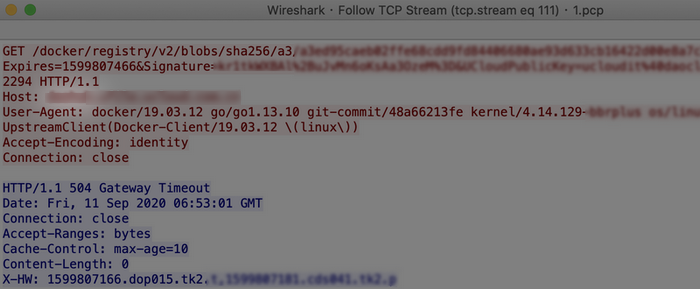
定位问题在某云这边后,继续联系 某云 工程师,给出多个测试地址和截图,他们海外环境也复现了。
他们一番后台调整,给我留言,“原因是后端 dns 服务器的问题,已经修复了。”
今天早上和下午多轮测试,顺利打包,问题解决。
测试方法除开 直接拖包外,拖解析的层或直接从cdn取其 cdn加速地址的 静态文件也行。
- 了解镜像存取服务逻辑
- 抓包解决疑难问题
- 联系供应商排障
文章评论