前面登录新的 vps 的时候提示几千次失败登录,才想起没有做最简单的防护,安装debian下常用的denyhosts,结果centos提示没找到,不折腾,换不常用的fail2ban吧。
![]()
- 安装
yum install epel-release -y
yum install fail2ban fail2ban-systemd -y
配置ssh屏蔽文件
-
- /etc/fail2ban/jail.conf ## fail2ban 防护配置文件 这个里面设置太多,先整今天需要的ssh屏蔽就够了
在/etc/fail2ban/jail.d 目录下新建jail.local文件并配置。
[sshd]
enabled = true
port = ssh
#action = firewallcmd-ipset
logpath = %(sshd_log)s
maxretry = 3
bantime = 86400
- 配置开机启动并启动
systemctl enable fail2ban
systemctl start fail2ban
-
- 检查战况,蛋疼搞破坏的人真不少。
fail2ban-client status sshd
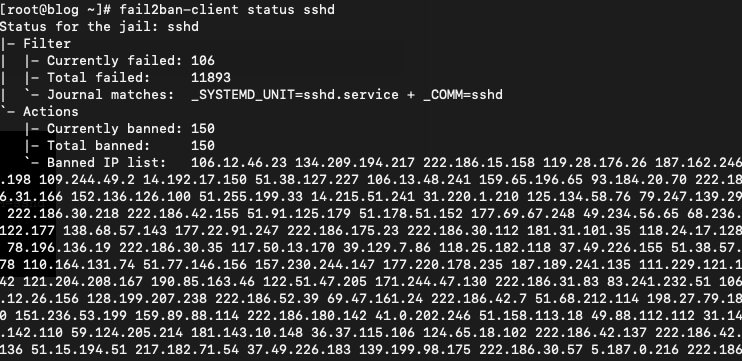
- 万一被误封,解封命令
fail2ban-client set sshd 123.*.*.* 要解封的ip
文章评论