昨天又发现一个有趣的脚本,利用宏来删除outlook当中的重复邮件,这里记录一下。
事情的起因是有同事将office2016从64位换成32位,配置上没有任何变化,结果公司邮箱开始狂收历史邮件,高达数千封,搞不清是office傻了,还是公司邮件系统傻了。不过既然收取了,那就想办法删除重复邮件呗。先是想有没有任何插件,例如 outlook duplicate items remover 之类,结果都是收费,普通版本只能查询有多少重复,无法删除,然后再搜索了一番,发现了下面这段脚本。
打开outlook,按快捷键Alt+F11,建立工程,并复制宏。如图
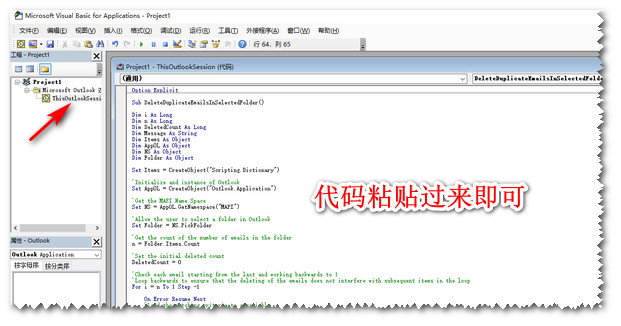
脚本如下,代码来源再最下面做了注释,首先看到第一篇是中文版2018年发布的,但是2015和2016有老外已经发布了同样的脚本,中文版我粗略的看了下,是加了1句弹框提醒,共删除了多少封信,都有原创,故地址都保留了
|
1 2 3 4 5 6 7 8 9 10 11 12 13 14 15 16 17 18 19 20 21 22 23 24 25 26 27 28 29 30 31 32 33 34 35 36 37 38 39 40 41 42 43 44 45 46 47 48 49 50 51 52 53 54 55 56 57 58 59 60 61 62 63 64 65 66 67 68 |
Option Explicit Sub DeleteDuplicateEmailsInSelectedFolder() Dim i As Long Dim n As Long Dim DeletedCount As Long Dim Message As String Dim Items As Object Dim AppOL As Object Dim NS As Object Dim Folder As Object Set Items = CreateObject("Scripting.Dictionary") 'Initialize and instance of Outlook Set AppOL = CreateObject("Outlook.Application") 'Get the MAPI Name Space Set NS = AppOL.GetNamespace("MAPI") 'Allow the user to select a folder in Outlook Set Folder = NS.PickFolder 'Get the count of the number of emails in the folder n = Folder.Items.Count 'Set the initial deleted count DeletedCount = 0 'Check each email starting from the last and working backwards to 1 'Loop backwards to ensure that the deleting of the emails does not interfere with subsequent items in the loop For i = n To 1 Step -1 On Error Resume Next 'Load the matching criteria to a variable 'This is setup to use the Sunject and Body, additional criteria could be added if desired Message = Folder.Items(i).Subject & "|" & Folder.Items(i).Body 'Check a dictionary variable for a match If Items.Exists(Message) = True Then 'If the item has previously been added then delete this duplicate Folder.Items(i).Delete DeletedCount = DeletedCount + 1 Else 'In the item has not been added then add it now so subsequent matches will be deleted Items.Add Message, True End If Next i ExitSub: 'Release the object variables from memory Set Folder = Nothing Set NS = Nothing Set AppOL = Nothing MsgBox "共删除" & DeletedCount & "封邮件。" End Sub ' --------------------- ' 版权声明:本代码来自网络,中文版是18年的,应该是基于两个老外的15和16年的版本,加了1行统计提醒,这里都记录一下 ' 原文链接:https://blog.csdn.net/uddiqpl/article/details/85045714 ' https://stackoverflow.com/questions/30180728/macro-in-outlook-to-delete-duplicate-emails ' https://www.excelandaccess.com/delete-duplicate-emails-via-ms-excel-vba/ |
F5执行这个宏,会让你选择某个文件夹
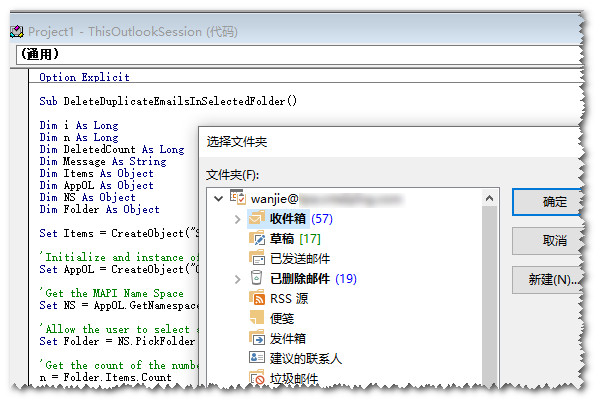
此时outlook和脚本都卡住假死几分钟,然后反馈执行结果,共删除了多少封信,
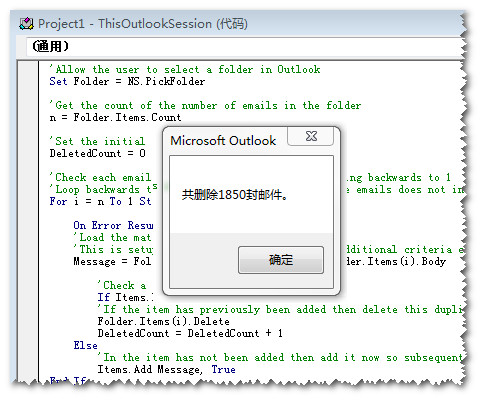
这里还有一个问题,删除的是已读的历史邮件,保留的是新收下来的邮件:),需要手动再标记一下 全部已读。
文章评论