python main.py
[START] Security scan
[DONE] Security scan
## ComfyUI-Manager: installing dependencies. (GitPython)
WARNING: Running pip as the 'root' user can result in broken permissions and conflicting behaviour with the system package manager. It is recommended to use a virtual environment instead: https://pip.pypa.io/warnings/venv
## ComfyUI-Manager: installing dependencies done.
** ComfyUI startup time: 2025-01-30 12:53:11.310
** Platform: Linux
** Python version: 3.11.9 | packaged by conda-forge | (main, Apr 19 2024, 18:36:13) [GCC 12.3.0]
** Python executable: /opt/conda/bin/python
** ComfyUI Path: /home/jovyan/ComfyUI
** ComfyUI Base Folder Path: /home/jovyan/ComfyUI
** User directory: /home/jovyan/ComfyUI/user
** ComfyUI-Manager config path: /home/jovyan/ComfyUI/user/default/ComfyUI-Manager/config.ini
** Log path: /home/jovyan/ComfyUI/user/comfyui.log
WARNING: Running pip as the 'root' user can result in broken permissions and conflicting behaviour with the system package manager. It is recommended to use a virtual environment instead: https://pip.pypa.io/warnings/venv
Prestartup times for custom nodes:
22.6 seconds: /home/jovyan/ComfyUI/custom_nodes/ComfyUI-Manager
Checkpoint files will always be loaded safely.
Total VRAM 24210 MB, total RAM 257560 MB
pytorch version: 2.6.0+cu124
Set vram state to: NORMAL_VRAM
Device: cuda:0 NVIDIA GeForce RTX 4090 : cudaMallocAsync
Using pytorch attention
ComfyUI version: 0.3.12
[Prompt Server] web root: /home/jovyan/ComfyUI/web
### Loading: ComfyUI-Manager (V3.9.5)
### ComfyUI Version: v0.3.12-28-g13fd4d6e | Released on '2025-01-28'
Import times for custom nodes:
0.0 seconds: /home/jovyan/ComfyUI/custom_nodes/websocket_image_save.py
0.0 seconds: /home/jovyan/ComfyUI/custom_nodes/ComfyUI-Janus-Pro
0.0 seconds: /home/jovyan/ComfyUI/custom_nodes/ComfyUI-Custom-Scripts
0.2 seconds: /home/jovyan/ComfyUI/custom_nodes/ComfyUI-Manager
Starting server
To see the GUI go to: http://127.0.0.1:8188
[ComfyUI-Manager] default cache updated: https://raw.githubusercontent.com/ltdrdata/ComfyUI-Manager/main/model-list.json
[ComfyUI-Manager] default cache updated: https://raw.githubusercontent.com/ltdrdata/ComfyUI-Manager/main/alter-list.json
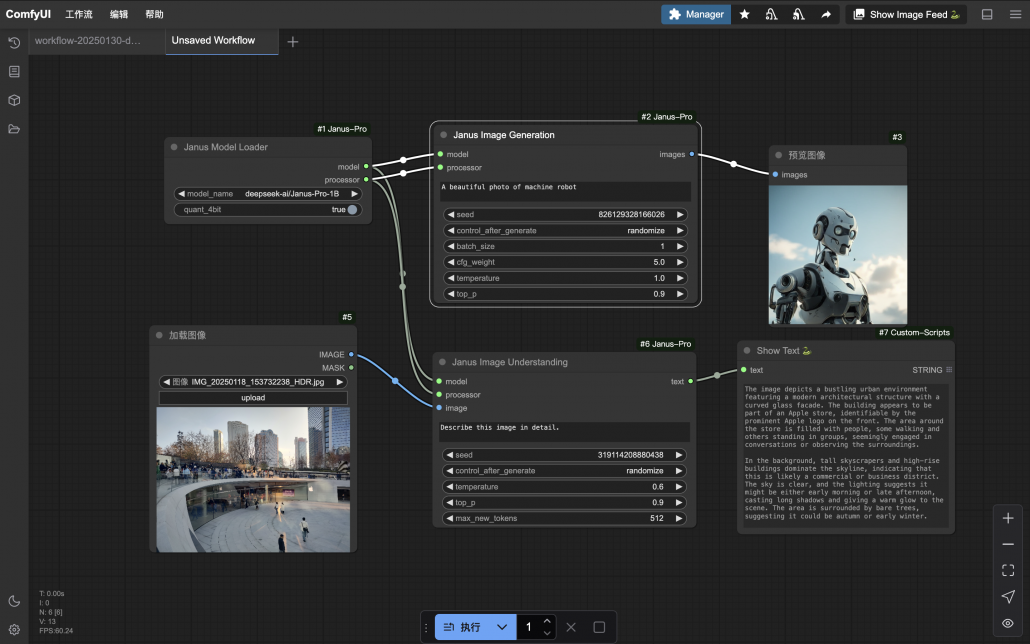
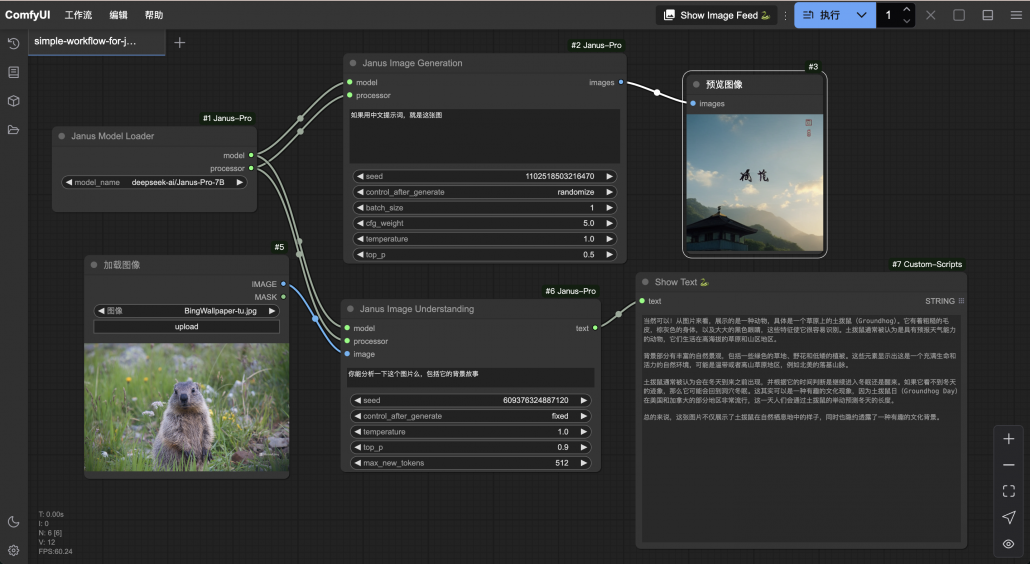
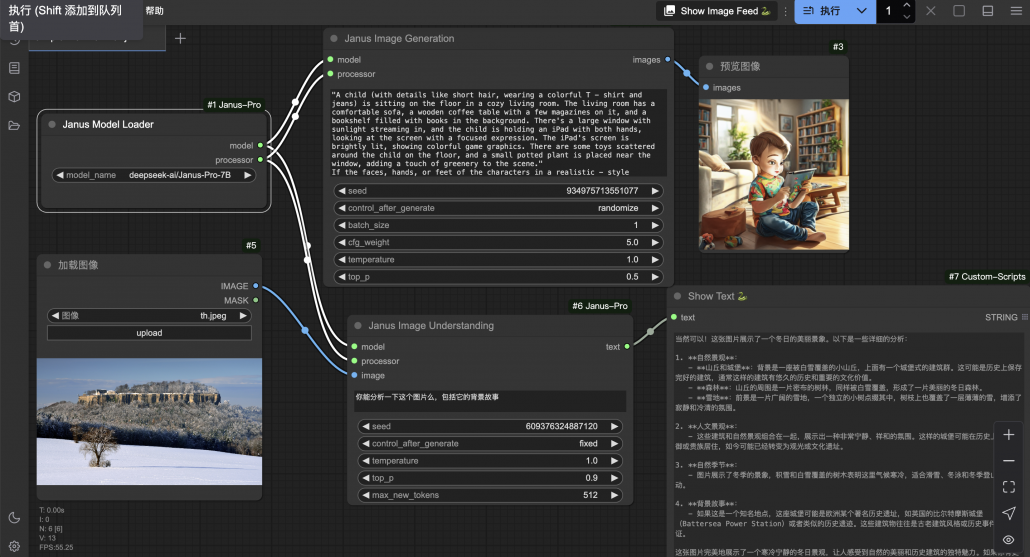
文章评论