第二次遇到客户咨询k8s无法删除namespace命名空间,卡在terminating 状态,这里记录一下吧,原因不讨论了,复现方式和解决方法其实都来自这2个地址。
https://github.com/kubernetes/kubernetes/issues/77086
https://github.com/kubernetes/kubernetes/issues/60807 这个issue是3天前关闭的,推荐看这个。
解决方法
做了几次复现后,总结下来最快的处理方式分3行命令。
1,找到对应api地址
kubectl cluster-info
主要是找到对应api地址形式及端口,如下图,我们知道了api地址为 https://127.0.0.1:11081/api/v1/
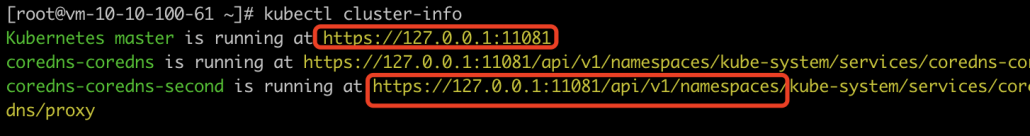
2,得到terminating 状态的namespace, 本例子为 delete-me
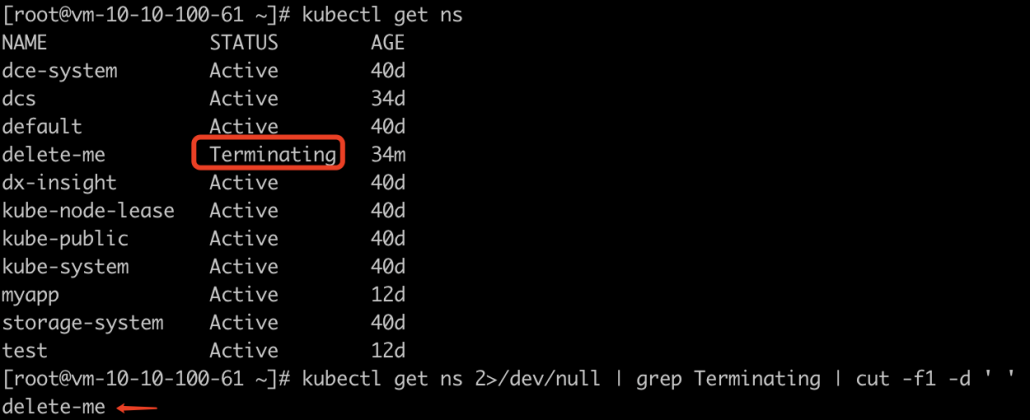
3, 导出delete-me 的修改后json至临时文件
kubectl get ns delete-me -o json | jq '.spec.finalizers=[]' > tmp.json
4,运行命令修复
curl -k -H "Content-Type: application/json" -X PUT --data-binary @tmp.json http://127.0.0.1:18081/api/v1/namespaces/delete-me/finalize
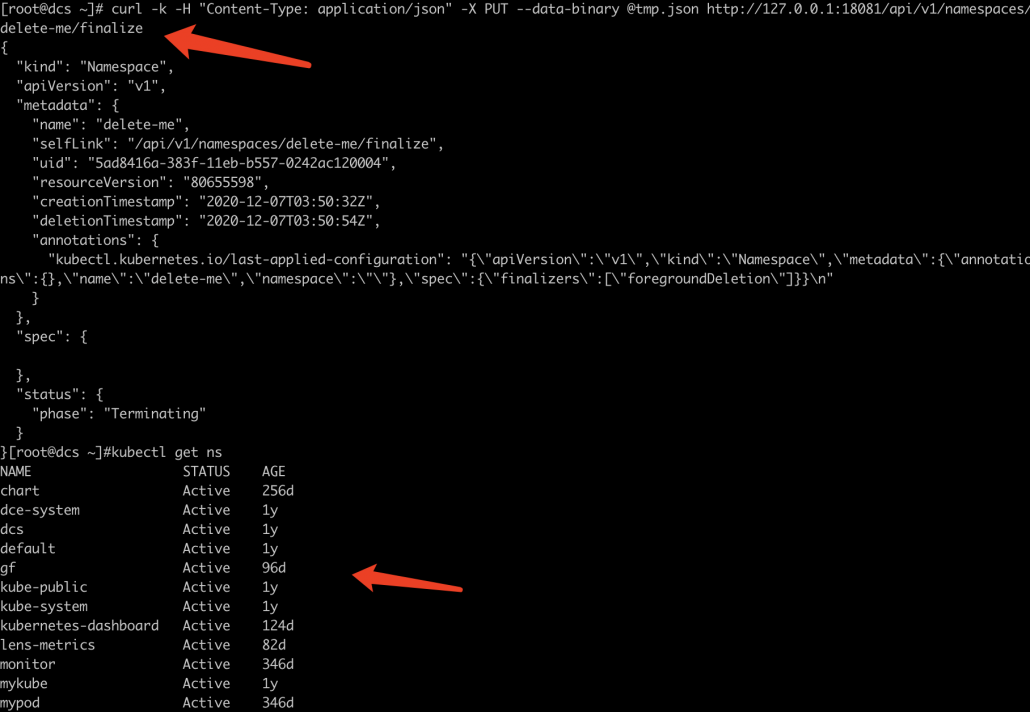
实际上,下面这个命令更优化,更简单,个人推荐。
kubectl replace --raw "https://127.0.0.1:11081/api/v1/namespaces/delete-me/finalize" -f tmp.json
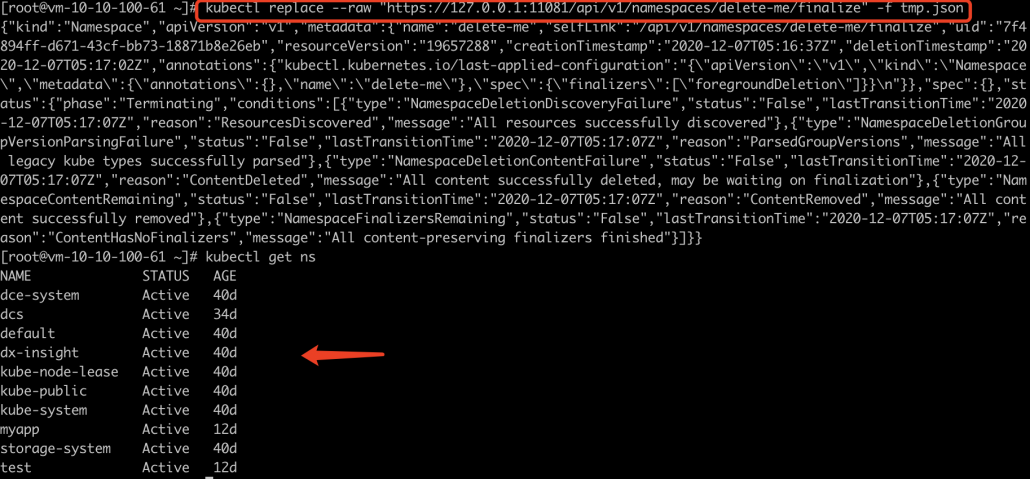
强化版,一行命令解决 
|
1 2 3 4 |
for NS in $(kubectl get ns 2>/dev/null | grep Terminating | cut -f1 -d ' '); do kubectl get ns $NS -o json | jq '.spec.finalizers=[]' > /tmp/tmp.json kubectl replace --raw "/api/v1/namespaces/$NS/finalize" -f /tmp/$NS.json done |
正确的打开方式
重要更新 

以上方式虽然能解决问题,但是根据k8s大佬在上周(2020.12.02和 12.04)的说法,都是旁门左道,正确的方式是找到这个报错的api,然后删除。
类似命令如下
Again, please do not remove the finalizer, it is there for a reason. Try to instead find out which resources in the NS are pending deletion by:
Checking if any apiservice is unavailable and hence doesn't serve its resources:
kubectl get apiservice|grep False
Finding all resources that still exist via
kubectl api-resources --verbs=list --namespaced -o name | xargs -n 1 kubectl get -n $your-ns-to-delete
(Kudos to Jordan for that one)
The solution to this problem is not to short-circuit the cleanup mechanism, its to find out what prevents cleanup from succeeding.
大佬在上周的 cncf 会议上还进行了视频介绍,
: 1) My namespace won't delete, help! Why does Kubernetes sometimes refuse to delete a namespace? How to diagnose and resolve the root cause.
并最终关闭了该issue https://github.com/kubernetes/kubernetes/issues/60807
这里补一张视频截图。
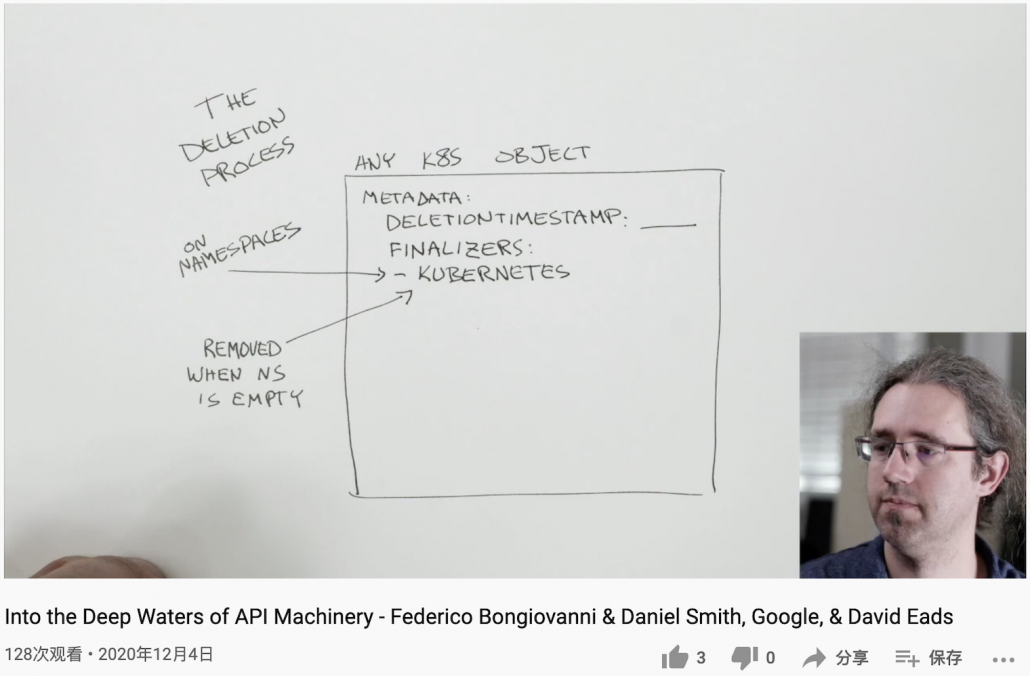
文章评论