简介----家里的路由器是可折腾的wrt54gs,刷了tomato固件,使用超过6年,以前利用了自定义dnsmasq和Access Restriction限制访问,抵挡了一些广告,同时使用了火狐浏览器加上abp插件屏蔽了大部分的广告,加上一些自定义屏蔽广告,世界很清净。
最近 偶尔用下家中LD的电脑,发现N多广告,很不爽。网上搜了一圈,最近发现路由器除了我之前用过的dnsmasq加几条语句,还可以深度配合abblock的广告规则,直接屏蔽更多的广告,从此adblock plus插件退役,IE、chrome等浏览器也不会遭遇广告了,达到原来abp插件的效果。
- 以前的设置
路由器dnsmasq部分也设置了一些很基本的语句,如
address=/.vnet.cn/127.0.0.1
server=/.google.com/8.8.8.8
server=/.google.com.hk/8.8.8.8
address=/qiye.qq.com/127.0.0.1
......
路由器Access Restriction章节也做了一些广告屏蔽什么的,如
^a.baidu.com
^baidutv.baidu.com
^bar.baidu.com
^pro.letv.com
^images.sohu.com
......
- 最新方法,dnsmasq+abp规则
1, 在路由器tomato固件为例,在管理章节--脚本--wan up,部分,拷上以下代码
#!/bin/sh
logger WAN up script executing
if test -s /tmp/dnsmasq.ads
then
rm /tmp/dnsmasq.ads
fi
touch /etc/dnsmasq.custom
logger Downloading China Lazy List
wget -O - http://adblock-chinalist.googlecode.com/svn/trunk/adblock-lazy.txt | grep ^\|\|[^\*]*\^$ |
sed -e 's:||:address\=\/:' -e 's:\^:/127\.0\.0\.1:' > /tmp/dnsmasq.ads
grep conf-file /etc/dnsmasq.custom ||
echo -e "\nconf-file=/tmp/dnsmasq.ads" >> /etc/dnsmasq.custom
logger Restarting dnsmasq
killall -9 dnsmasq
dnsmasq --conf-file=/etc/dnsmasq.custom
脚本的意思,就是开机之后,自动获取反广告列表,并且在路由器上拦截
2. 启用内置dns及截获dns端口
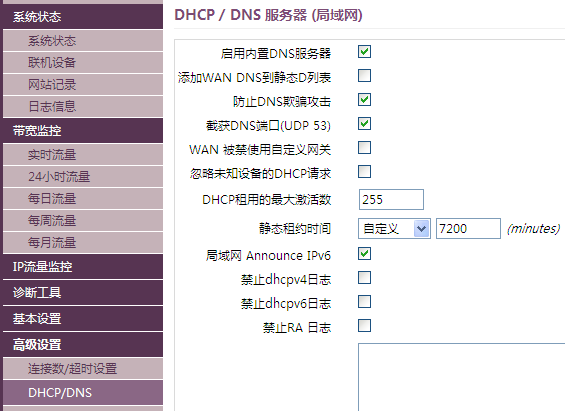
.3. 重启路由器生效,或者手动运行以上命令,
从此各种浏览器都告别大部分广告了。
参考
http://leosutopia.is-programmer.com/posts/40961.html
http://mlingting.com/5621.html
文章评论